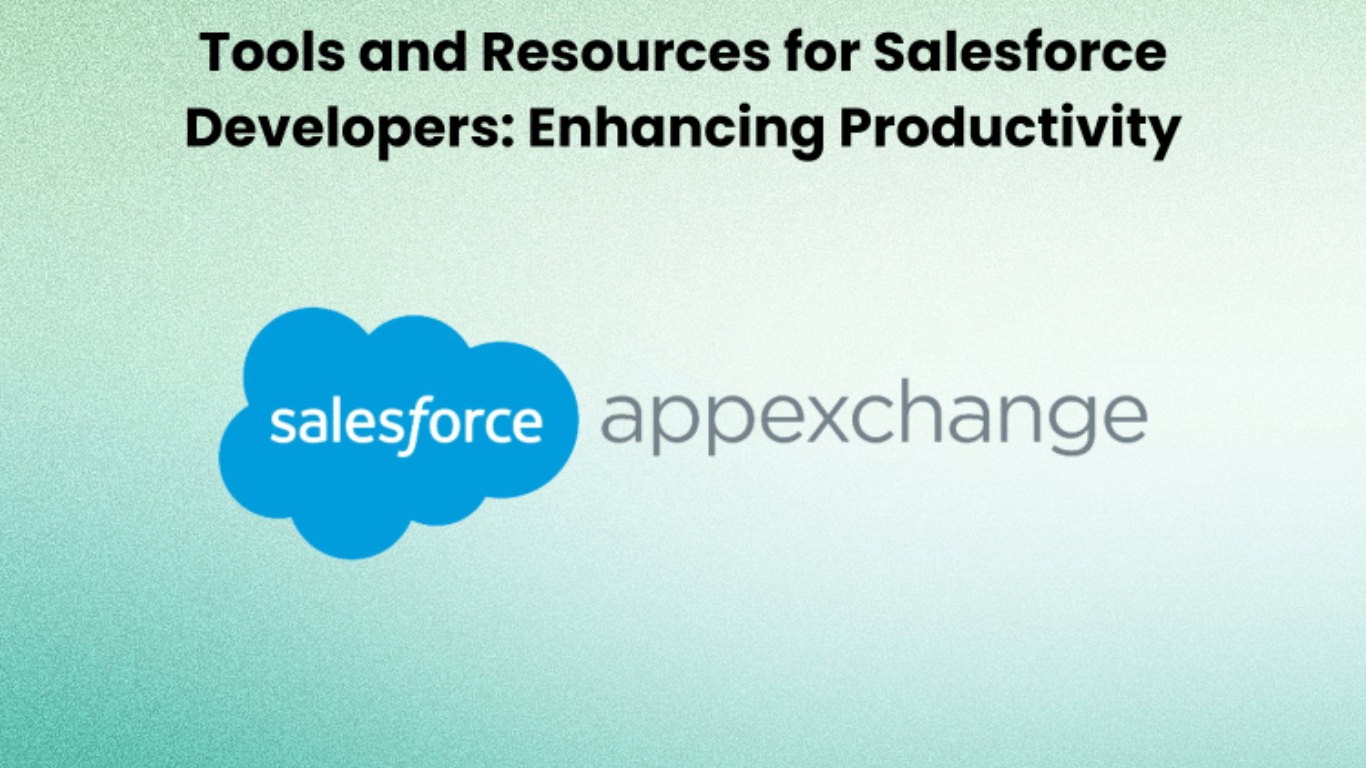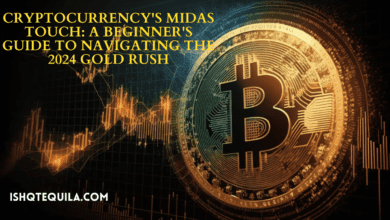Tools And Resources for Salesforce Developers: Enhancing Productivity
For individuals pursuing a career as a Salesforce developer, the dynamic landscape of customer relationship management (CRM) demands not only technical expertise but also a strategic use of tools and resources. Whether you are working towards a CRM Certification or are already an experienced Salesforce developer, staying abreast of the latest tools can significantly enhance your productivity and streamline your development workflows. In this blog, we will uncover essential tools and resources tailored for Salesforce Developer, focusing on how they contribute to an efficient and successful development journey.
Table of Contents
- Navigating the Salesforce Development Ecosystem
- Essential Tools for Salesforce Developers
- Resources for Continuous Learning
- Conclusion
Navigating the Salesforce Development Ecosystem
Developing for Salesforce comes with its own distinct set of advantages and disadvantages. Customization and extensibility were crucial to its development since it is a cloud-based platform that functions on a multi-tenant architecture. Salesforce developers greatly contribute to CRM solution customization by building bespoke apps and connecting with third-party systems. This allows Salesforce to accommodate the different demands of enterprises.
Being productive is critical in the dynamic field of Salesforce development. Successful developers are characterized by their ability to simplify processes efficiently, work together, and provide timely solutions. Here is where having the correct resources and tools comes into play: they let developers efficiently and precisely traverse the complexities of Salesforce development.
Essential Tools for Salesforce Developers
Let’s explore the Essential Tools for Salesforce Developers:
Salesforce Extensions for Visual Studio Code: Salesforce provides VS Code extensions, which enhance the functionality of the popular code editor. These extensions provide features such as syntax highlighting, IntelliSense, and integrated deployment tools, which improve the programming experience. Integrating Visual Studio Code with Salesforce makes coding, debugging, and deploying code a breeze.
Data Loader: Data Loader is a robust tool for importing, exporting, and deleting data in Salesforce. Projects involving data transfer or integration find it very helpful. Data Loader’s batch processing features make it easy for developers to manage massive amounts of data.
Workbench: Salesforce Administrators and developers may benefit from Workbench, a web-based toolkit. Its functions include manipulating data, testing REST and SOAP APIs, and distributing metadata. Workbench is an adaptable platform that provides an intuitive interface for developers to engage with Salesforce.
Salesforce DX (Developer Experience): Salesforce DX is a set of tools and features designed to enhance the development experience on the Salesforce platform. It has capabilities like integrated version control, simplified scratch orgs testing, and source-driven development. For current agile development methods, Salesforce DX is a must-have.
Trailhead: Salesforce Trailhead is an online resource that provides developers with tutorials, games, and other forms of interactive learning. If you’re a developer or just starting and want to learn more, this is a great resource. Earning badges that demonstrate competence is only one of the many benefits of completing Trailhead programs.
MavensMate (Deprecated – Use Salesforce Extensions for Visual Studio Code): While MavensMate has been deprecated, it played a significant role in Salesforce development. Since Salesforce Extensions for Visual Studio Code provides a better and more feature-rich environment for development, many developers have switched to using it.
Schema Builder: Schema Builder is a visual tool within the Salesforce platform that allows developers to design and modify data models. Visualizing the data structure makes it easier to create custom objects, fields, and connections.
Lightning Component Library: The Lightning Component Library is a valuable resource for developers working on Salesforce Lightning components. For those interested in creating Lightning web components, it offers a catalog of pre-built parts, design methods, and instructions.
Resources for Continuous Learning
Here are the Resources for Continuous Learning:
Official Salesforce Documentation: When it comes to developing for Salesforce, there is no better resource than the Salesforce Developer Documentation. The official documentation is a great resource for developers looking for detailed information, whether for Apex code reference or Lightning component development guidelines.
Salesforce Developer Blog: The Salesforce Developer Blog is a rich source of articles, tutorials, and best practices written by Salesforce experts and developers. It touches on many subjects, including platform upgrades, developer suggestions, and Salesforce community success stories.
Stack Exchange – Salesforce: The Salesforce Stack Exchange is a developer-centric Q&A site where users may ask other questions, provide and receive answers, and work together. By being involved, people may learn about one another’s problems and find solutions for everyone.
Salesforce Community Forums: The Salesforce Community Forums are another avenue for developers to engage with the broader Salesforce community. Many different subjects are covered in the forums, such as integrations, administration, and development. This area is about asking questions, sharing experiences, and learning from other devs.
Dreamforce: Dreamforce is Salesforce’s annual conference, bringing together developers, administrators, and industry experts. Salesforce offers developers virtual access to keynotes, sessions, and announcements to keep updated about the newest trends and advances. Even if visiting Dreamforce in person isn’t always possible.
Conclusion
A smart combination of the correct tools, resources for ongoing learning, and platforms for successful collaboration is necessary to remain productive in the ever-changing world of Salesforce development. Whether you’re just starting as a Salesforce developer or are aiming for a CRM certification, these resources and tools will help you streamline your workflow and achieve more success. Salesforce DX, Visual Studio Code extensions, Trailhead, and community interaction allow developers to confidently traverse Salesforce development and create new solutions inside the CRM ecosystem.